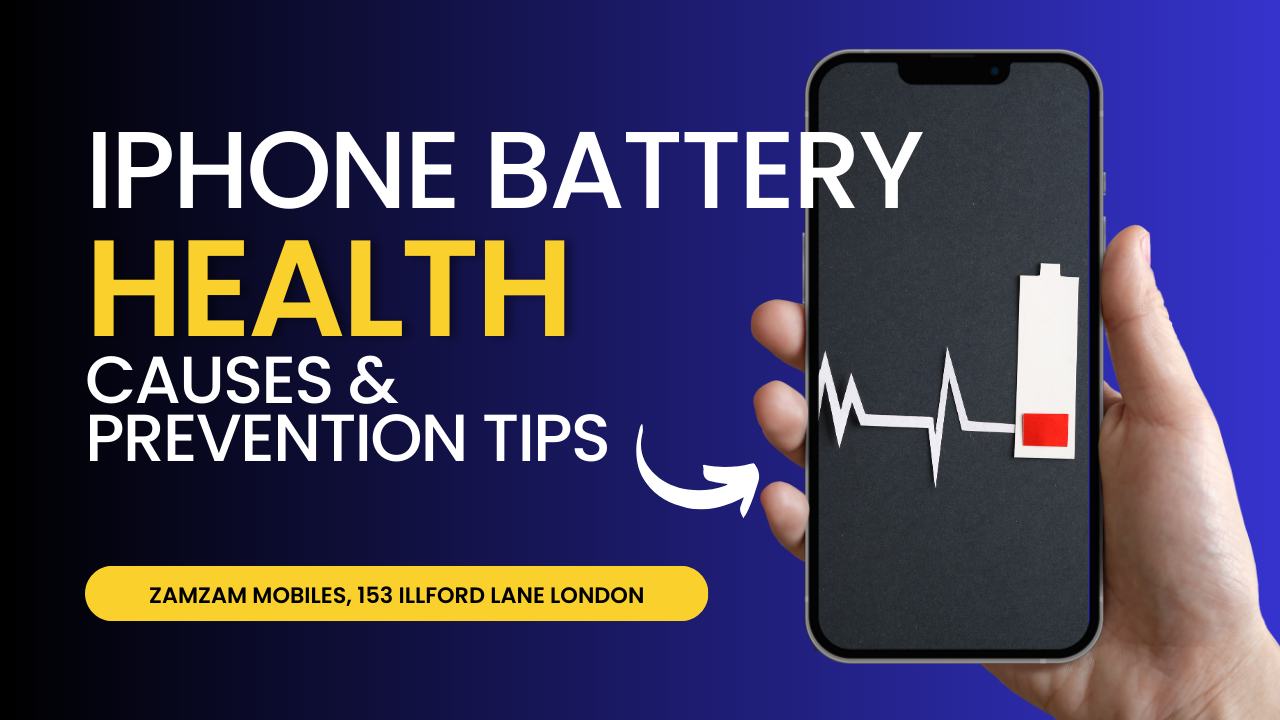
Why iPhone Battery Health Gets Down: Causes & Prevention Tips
The health of your iPhone battery plays a crucial role in ensuring smooth performance, longevity, and efficiency. Over time, you may notice a decline in battery health, which can affect daily usage. Understanding why this happens and how to mitigate it can save you both time and frustration. In this post, we’ll dive into the causes behind the deterioration of iPhone battery health, along with practical tips to slow it down. We’ll also offer expert battery replacement services at Zam Zam Mobiles UK, located at 153 Ilford Lane, London.
Why Does iPhone Battery Health Decline?
-
iOS Updates
iOS updates bring new features, security patches, and performance enhancements, but they can also strain your battery. Some updates may cause temporary dips in battery performance as the system adjusts to new changes, or as apps are optimized for the new OS. -
Low Battery Usage
Regularly using your iPhone when it's below 20% can harm battery health over time. Lithium-ion batteries, like those used in iPhones, are sensitive to deep discharges. This can lead to increased battery wear and tear, reducing its overall lifespan. -
Background Apps (Siri & Location Services)
Features like Siri and location services are always running in the background, collecting data and responding to your commands. These services, though convenient, cause the battery to drain faster by constantly using GPS, Wi-Fi, and cellular data. -
Push Notifications & LED Alerts
While push notifications keep you up to date, they also cause a constant draw on battery power. Every time a notification arrives, the screen lights up, and if LED alerts are enabled, the flashing adds extra strain. -
Excessive Heat or Cold
Extreme temperatures (too hot or too cold) can cause irreversible damage to your iPhone battery. Operating your phone in high heat or freezing cold can cause the battery to degrade much faster. -
Frequent Charging Cycles
Every iPhone battery is rated for a specific number of charging cycles (usually around 500 cycles). Over time, frequent charging and discharging wear down the battery's ability to hold a charge, which leads to a gradual decrease in battery health.
How to Avoid iPhone Battery Health Decline
While battery degradation is inevitable, there are effective ways to slow it down:
-
Update Wisely
Avoid updating your iPhone immediately after a new iOS release. Wait for feedback from other users to see if the update negatively affects battery life. -
Avoid Draining to 0%
Charge your phone before it drops below 20%. Frequent deep discharges can quickly wear down the battery. It’s ideal to keep the battery between 20-80% for maximum longevity. -
Disable Background Services
Turn off Siri, location services, and background app refresh when you don’t need them. This helps save power by reducing unnecessary processes. -
Optimize Push Notifications
Limit notifications to only essential apps. You can also disable LED alerts, especially when you're not expecting critical notifications. -
Protect Your Phone from Extreme Temperatures
Store your phone in a cool, dry place and avoid leaving it in hot cars or exposed to direct sunlight for extended periods. In freezing conditions, consider using a case to shield the phone from the cold. -
Use Low Power Mode
iPhones have a built-in Low Power Mode that reduces background activity, dims the screen, and disables push email. Enabling this when your battery is low can help prolong its life. -
Replace Old Batteries
If your battery health drops below 80%, it may be time to consider a replacement. A new battery can dramatically improve performance and extend the life of your iPhone.Visit Zam Zam Mobiles UK for expert battery replacement services. Our team at 153 Ilford Lane, London, provides professional battery replacements using high-quality components, ensuring your iPhone returns to optimal performance.
Comparison: iPhone vs. Samsung Batteries
| Feature | iPhone Battery | Samsung Battery |
|---|---|---|
| Battery Type | Lithium-ion | Lithium-ion |
| Average Lifespan | 500 charge cycles (about 2-3 years) | 500-800 charge cycles (2-4 years) |
| Removable Battery | No | Some models (older) Yes |
| Power Efficiency | Optimized for iOS | Optimized for Android |
| Battery Health | Shows battery health percentage in settings | No built-in battery health checker |
| Charging Speed | Fast Charging (up to 20W) | Super Fast Charging (up to 45W) |
| Temperature Sensitivity | Highly sensitive to extreme temperatures | Moderate sensitivity |
| Battery Replacement Cost | Medium to High (around £50-£80) | Varies by model (£40-£90) |
FAQs About iPhone Battery Health
-
Why is my iPhone battery health dropping so fast?
Factors like frequent charging, using the phone in extreme temperatures, and running resource-heavy apps can lead to faster battery health decline. -
Can iOS updates affect battery health?
Yes, iOS updates can sometimes lead to temporary battery drain, especially if apps are not fully optimized for the new OS version. -
Is it bad to leave my iPhone charging overnight?
Modern iPhones are designed to stop charging once they reach 100%. However, leaving the phone plugged in for long periods can still generate heat, which may impact long-term battery health. -
How often should I replace my iPhone battery?
Typically, iPhone batteries last 2-3 years before a noticeable drop in performance. If battery health drops below 80%, consider replacing it. -
Where can I get my iPhone battery replaced in London?
Visit Zam Zam Mobiles UK, located at 153 Ilford Lane, London, for expert battery replacement services. We use high-quality batteries to ensure your device runs like new.
For more information and expert phone repairs, visit our site ZamZam Mobile UK or drop by our shop at 153 Ilford Lane, London. Our team is here to help keep your devices running smoothly!
